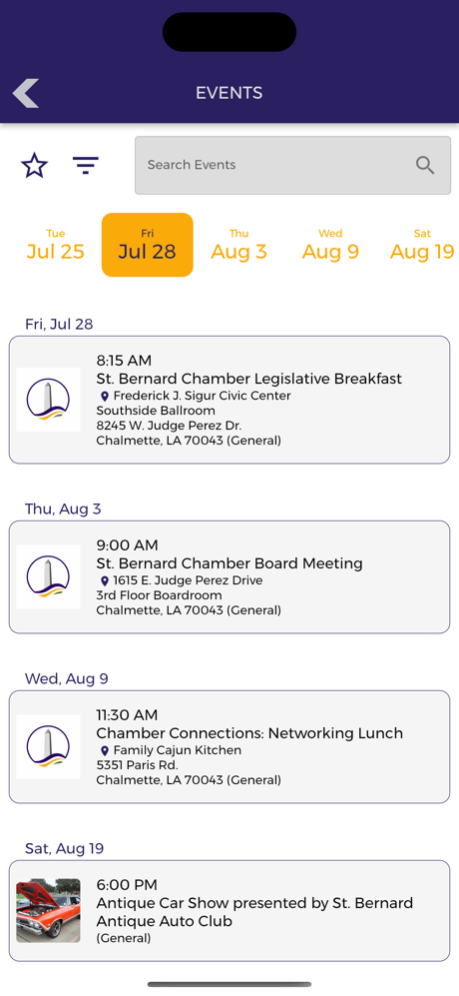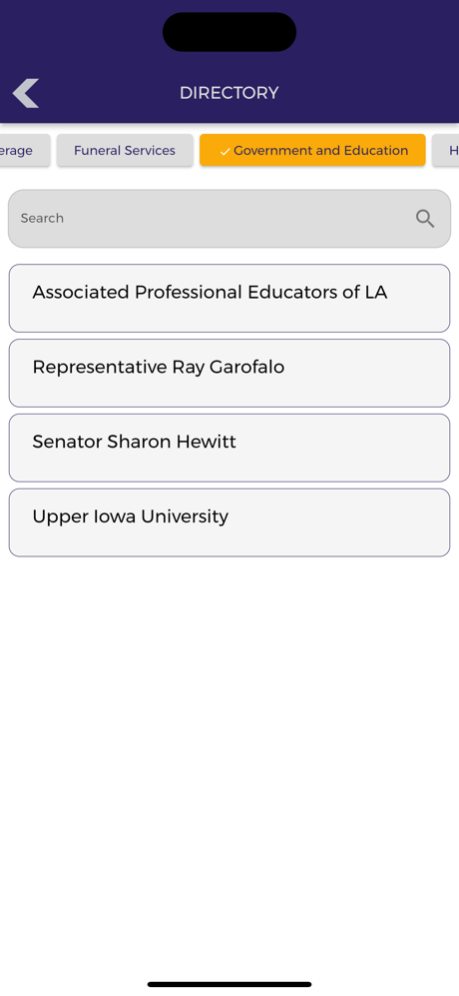St. Bernard Chamber 1.0.1
Free Version
Publisher Description
Are you looking for a way to stay connected with the vibrant and diverse community of St. Bernard Parish? Do you want to discover the best local businesses, events, and news in the area? If so, you need the St. Bernard Parish Chamber of Commerce app!
The St. Bernard Parish Chamber of Commerce app is your one-stop shop for everything related to the Parish. You can access the latest news and updates from the Chamber and its members, browse a directory of local Parish businesses, find out about upcoming Parish events, listen to the Chamber’s podcast, and more!
With this app, you can also:
Support the local business community by shopping small
Learn about the Chamber’s initiatives and programs, such as Spotlight St. Bernard, Tour da Parish, Leadership St. Bernard, and the Women’s Professional Network
Connect with other Chamber members and network with potential customers and partners
Share your feedback and suggestions with the Chamber through surveys and reviews
And much more!
The St. Bernard Parish Chamber of Commerce app is the ultimate resource for anyone who lives, works, or visits St. Bernard Parish. Download it today and join the Chamber in cultivating a better business environment and a stronger community for St. Bernard!
Jul 28, 2023
Version 1.0.1
Ongoing bug fixes and improvements. Now includes enhancements to the schedule and event pages.
About St. Bernard Chamber
St. Bernard Chamber is a free app for iOS published in the Office Suites & Tools list of apps, part of Business.
The company that develops St. Bernard Chamber is St. Bernard Chamber of Commerce. The latest version released by its developer is 1.0.1.
To install St. Bernard Chamber on your iOS device, just click the green Continue To App button above to start the installation process. The app is listed on our website since 2023-07-28 and was downloaded 0 times. We have already checked if the download link is safe, however for your own protection we recommend that you scan the downloaded app with your antivirus. Your antivirus may detect the St. Bernard Chamber as malware if the download link is broken.
How to install St. Bernard Chamber on your iOS device:
- Click on the Continue To App button on our website. This will redirect you to the App Store.
- Once the St. Bernard Chamber is shown in the iTunes listing of your iOS device, you can start its download and installation. Tap on the GET button to the right of the app to start downloading it.
- If you are not logged-in the iOS appstore app, you'll be prompted for your your Apple ID and/or password.
- After St. Bernard Chamber is downloaded, you'll see an INSTALL button to the right. Tap on it to start the actual installation of the iOS app.
- Once installation is finished you can tap on the OPEN button to start it. Its icon will also be added to your device home screen.